Valuer User Customization
Being a member on Gosmartvalue extends your reach to more than just those corporates that have you on their panel, we have over 500 daily visitors on the site who are looking for valuers such as yourself.
|
|
By customizing your valuer profile, you can significantly increase the likelihood of being found and chosen by clients who are actively seeking your services. |
|
1. Login
2. Select Profile |
|
|
|
|
Customize your Profile in 6 Easy Steps
1. Enter your Company name
2. Add your experience, what you want your customers to know about you
3. Add your CV/ Profile
4. Add your Company logo ( this will appear on your carousel card, and on your valuations)make sure it is a good transparent png. so that it does not appear too big or pixilated
5. Draw your signature ( This signature will appear on your valuation reports)
6. SAVE your changes
|
|
|
|
I encourage you to revisit your valuer profile today and make the necessary adjustments to maximize its effectiveness. Should you require any assistance or have any questions, please don't hesitate to reach out.
We are here to support you in optimizing your professional online presence. |
|
|
Related Articles
Technology in Real Estate
Technology is rapidly advancing and changing the way we work and live. As a valuer, it is important to embrace these changes to stay competitive in the industry. We understand that some of you may be uncomfortable with technology, but we want to ...
Register in 3 Easy Steps
Register your account in 3 Easy steps Registration is easy just visit www.gosmartvalue.com , click on register. Select user type Complete your information Make sure all the information you have provided is correct about you and your organization Once ...
Step by Step Guide to Processing Your Valuation Report on Gosmartvalue
Congratulations! You have officially received your valuation instruction. Now how do you process it? Here is a step by step guide to your processing your valuation report! Step 1 View Valuation Instructions Step 2 Select the Valuation instruction you ...
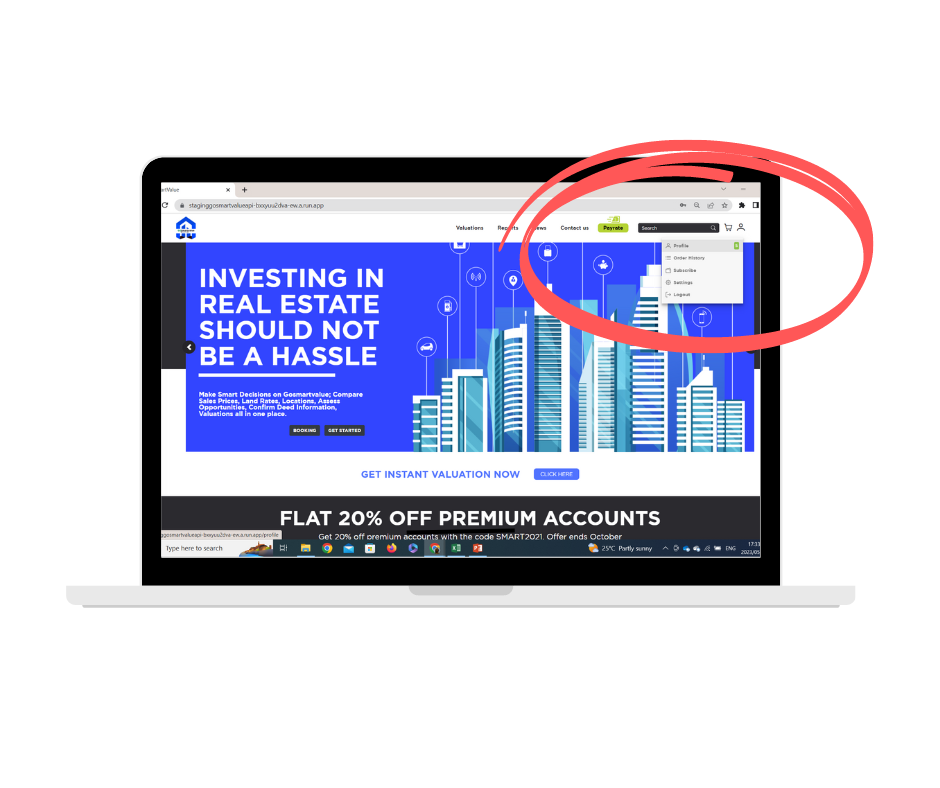
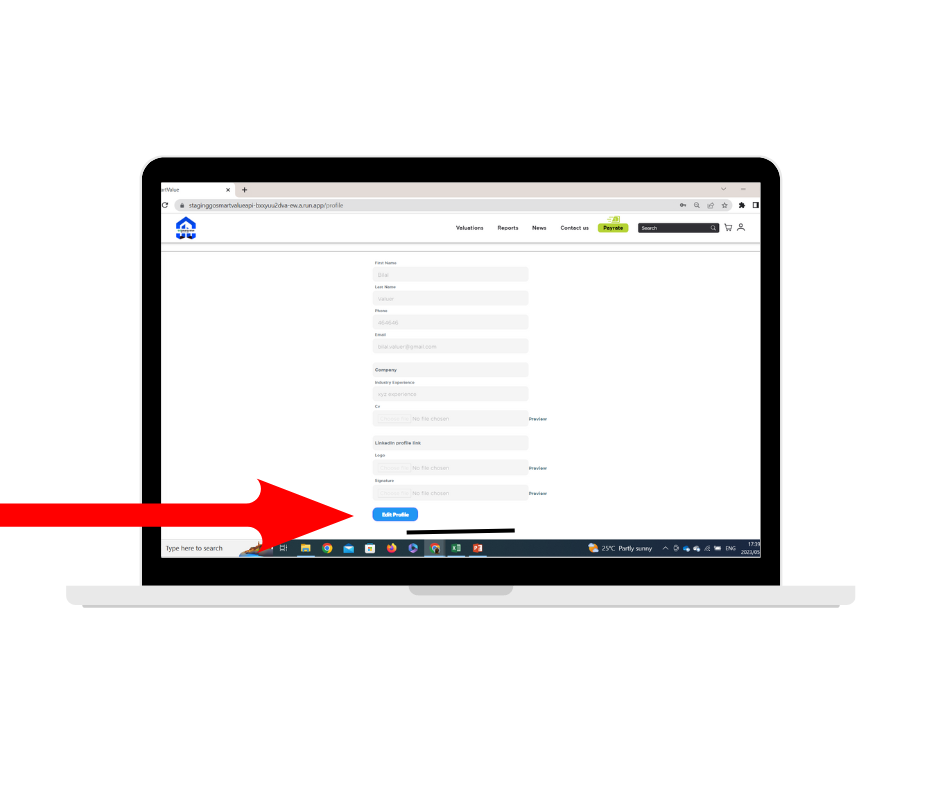
.png)